
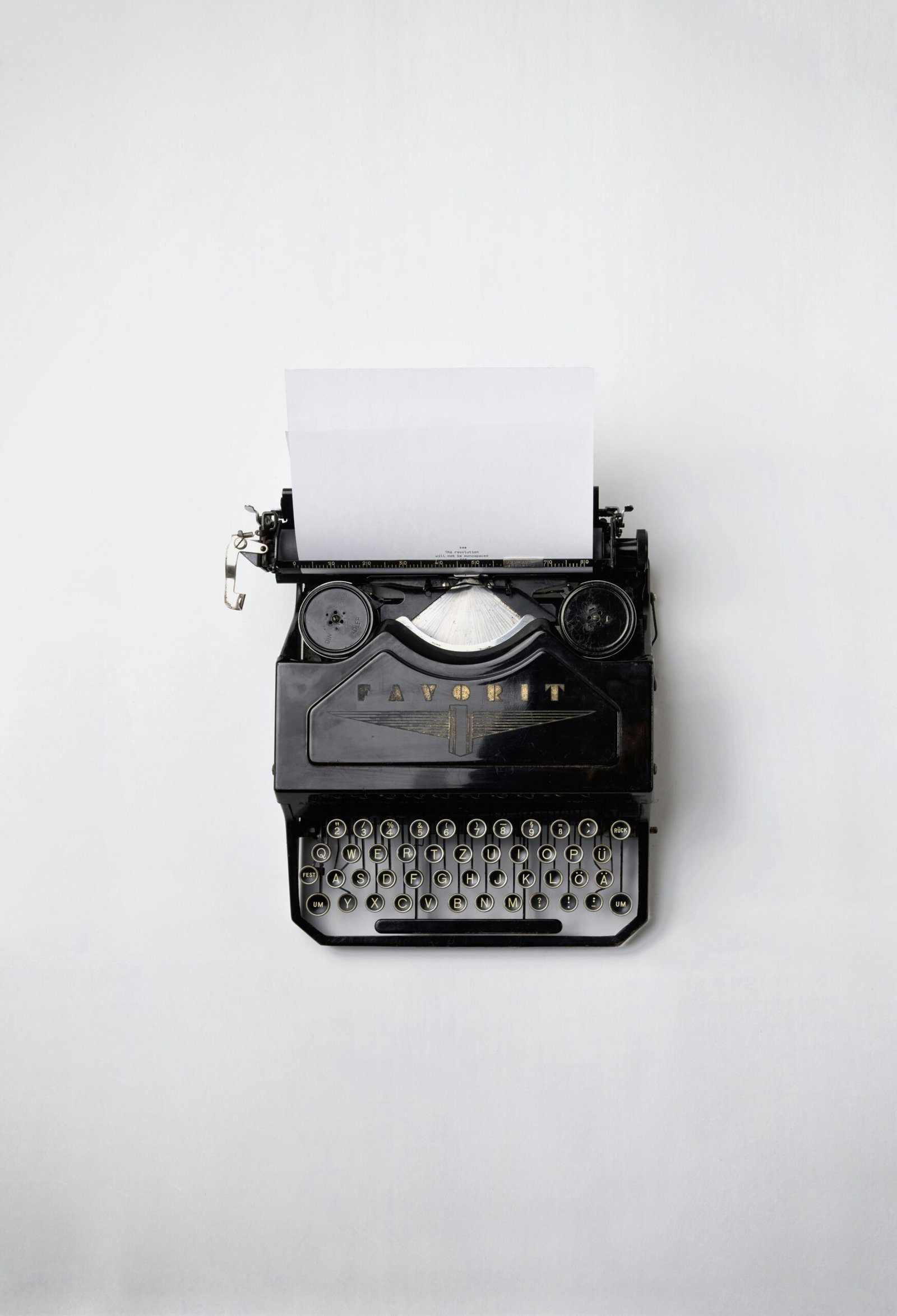
Introduction to GNU Software Tools
GNU software tools are an essential part of many programming environments and operating systems. This guide will walk you through the steps to install and utilize these powerful tools effectively.
Step 1: Understanding the Basics
Before you begin, it is important to understand what GNU software tools are. GNU is a collection of free software that, in conjunction with the Linux kernel, forms the basis of various operating systems. It includes tools like GCC (GNU Compiler Collection), GDB (GNU Debugger), and many others that are crucial for software development.
Step 2: Installation Process
To get started with GNU software tools, you first need to install them. If you are on a Unix-like operating system such as Linux or macOS, many GNU tools may already be installed. However, it’s good practice to ensure you have the latest versions.
On Debian-based systems like Ubuntu, you can install the tools using the following command:
sudo apt-get update
sudo apt-get install build-essential
For macOS, you can use Homebrew:
brew install gcc
Step 3: Basic Usage
Once you have installed the tools, you can start using them. For example, to compile a C program using GCC, you can use the following command:
gcc -o myprogram myprogram.c
This command tells GCC to compile myprogram.c and output an executable named myprogram.
Step 4: Using Advanced Features
GNU tools offer a variety of advanced features. For example, GDB allows you to debug programs by setting breakpoints, inspecting variables, and controlling the execution flow.
To start debugging a program with GDB:
gdb myprogram
Then, you can set breakpoints and run your program:
(gdb) break main
(gdb) run
Conclusion
GNU software tools are indispensable for developers, providing a suite of utilities to facilitate efficient software development and debugging. By following these steps, you will be well on your way to mastering the basics and advanced features of GNU tools.
RELATED POSTS
View all
