
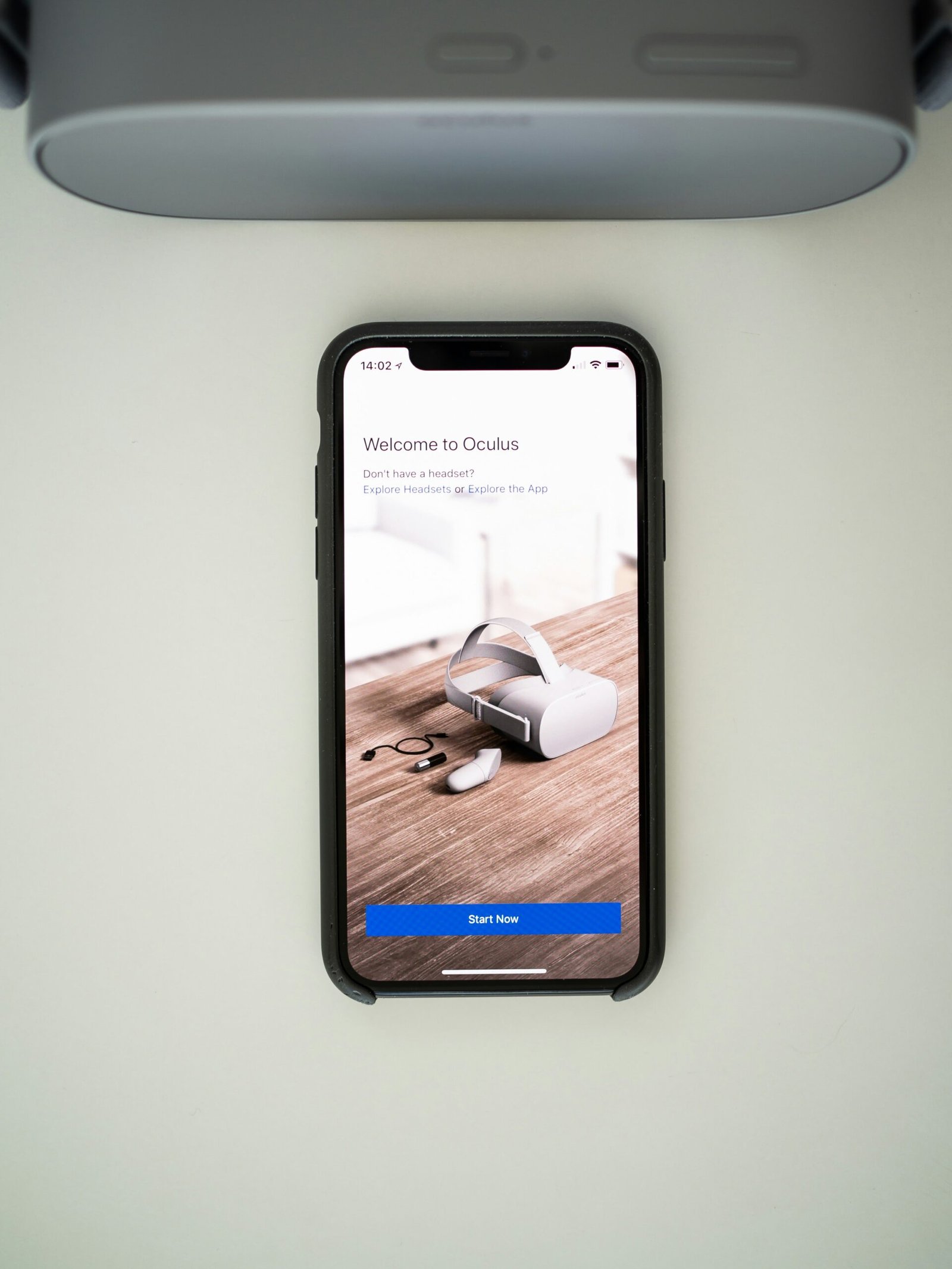
Introduction to GNAT
GNAT, which stands for GNU NYU Ada Translator, is a free and open-source Ada compiler that is part of the GNU Compiler Collection (GCC). Understanding how to install and use GNAT can be beneficial for developers who work with Ada programming language. This tutorial provides a step-by-step guide to help you get started with GNAT.
Step 1: Installing GNAT
The first step to utilizing GNAT is to install it on your system. You can download the latest version of GNAT from the official GNAT website or through your Linux distribution’s package manager. For example, on Ubuntu, you would use the following command in the terminal:sudo apt-get install gnat
Step 2: Writing Your First Ada Program
After installing GNAT, you’re ready to write your first program. Create a new file with the .adb extension, for example, hello.adb. Here’s a simple program:
with Ada.Text_IO;procedure Hello isbegin Ada.Text_IO.Put_Line("Hello, World!");end Hello;This program outputs the phrase “Hello, World!” to the console. Save your file before proceeding to the next step.
Step 3: Compiling and Running Your Program
To compile your Ada program, open your terminal and navigate to the directory where the file is stored. Run the following command:gnatmake hello.adb
This will generate an executable file named hello. You can then run the program using:./hello
Conclusion
By following these steps, you have successfully installed GNAT, written your first Ada program, and executed it. GNAT offers powerful features for further exploration, so continue to experiment and learn more about Ada programming.
RELATED POSTS
View all
