
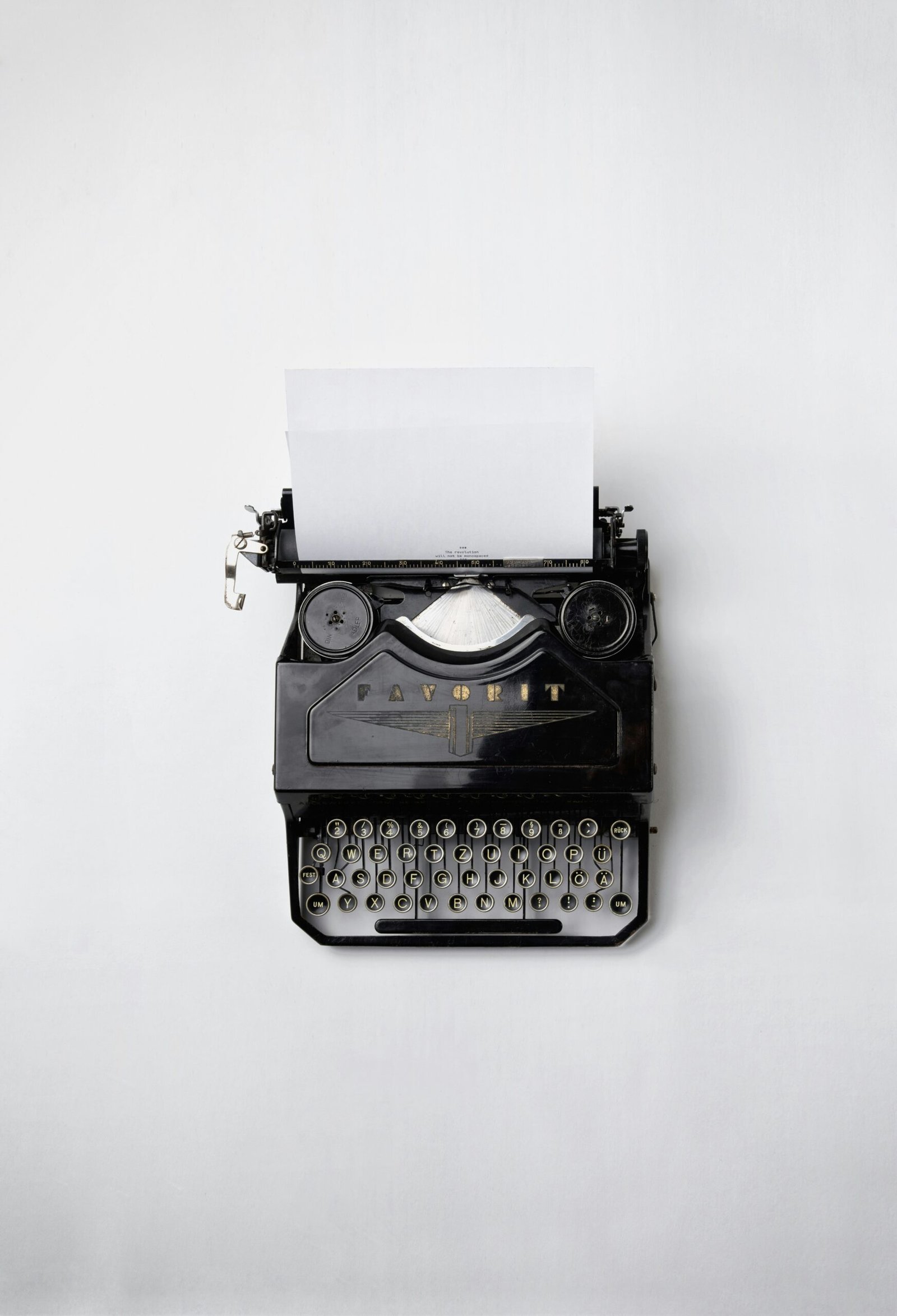
Introduction to Toad
Toad is a popular SQL development and database management tool used by professionals to improve efficiency and productivity in database tasks. This step-by-step tutorial will guide you through the process of setting up and using Toad effectively.
Step 1: Download and Install Toad
Begin by visiting the Toad website, where you can find the latest version of Toad for download. Select the appropriate version for your operating system, and follow the on-screen instructions to complete the download and installation process. Once installed, launch Toad to get started.
Step 2: Connect to Your Database
Upon launching Toad, you will need to connect to your database. Click on the ‘New Connection’ button and enter the necessary database connection details, including the database type (e.g., Oracle, SQL Server), hostname, port, username, and password. Click ‘Connect’ to establish a connection to your database.
Step 3: Navigating the Toad Interface
The Toad interface is divided into several sections, including the Object Explorer, SQL Editor, and Output Panel. The Object Explorer provides a hierarchical view of your database objects, making it easy to browse and select tables, views, and other database elements. The SQL Editor is where you can write and execute SQL queries, while the Output Panel displays query results and messages.
Step 4: Writing and Executing SQL Queries
Toad’s SQL Editor allows you to write complex SQL queries with ease. Simply type your SQL code into the editor and click the ‘Execute’ button to run the query. The results will be displayed in the Output Panel, where you can analyze the data and make necessary adjustments to your queries.
Step 5: Utilizing Toad’s Advanced Features
Toad offers a range of advanced features to enhance your SQL development experience, such as performance optimization tools, code analysis, and automation capabilities. Explore these features to streamline your workflow and improve your productivity. Additionally, Toad provides comprehensive documentation and support resources to help you make the most of the tool.
Conclusion
Toad is a powerful tool for SQL development and database management that can significantly improve your efficiency and productivity. By following this step-by-step guide, you will be well on your way to mastering Toad and leveraging its full potential in your database tasks.
RELATED POSTS
View all
